Copilot Chat comes to UK Business Central Customers
Good news! Chat with Copilot in BC is being rolled out globally in the next minor release (v25.4). We finally get to use this ugreat feature in the UK.
Copilot chat is built into the BC client, this not only means it is secure and confined to your environment but it is also always to hand when you are working in your BC system.
It can access the BC data and even your some of your ISV extensions, you can just query the chatbot to get the answers you need. What report can I use for my sales figures? What’s my best selling product line? What’s still awaiting approval? Just ask and let AI fund the answers Just click the Copilot button on the navigation bar and Copilot chat launches.
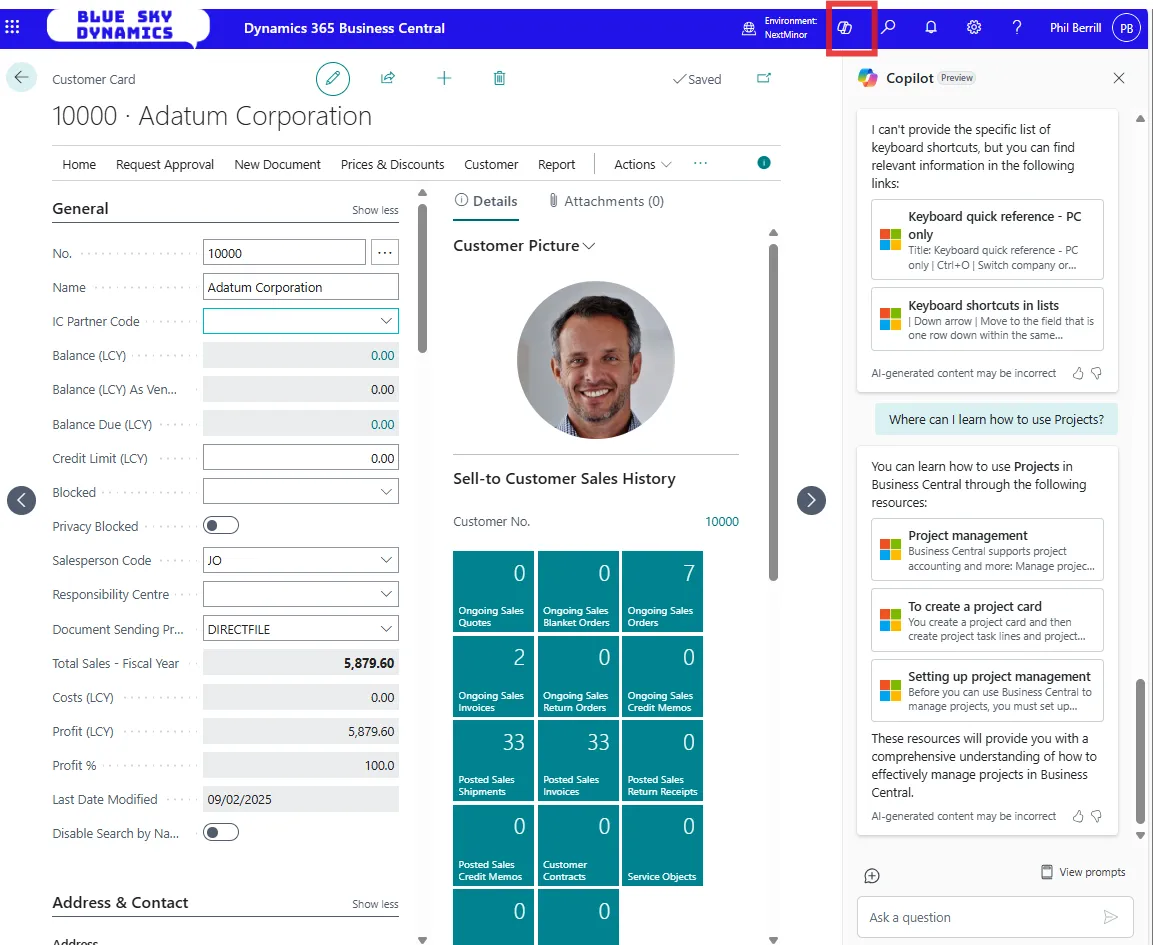
You can also hover over a field and you’ll see a new ‘Ask Copliot’ option in the tooltips which will explain what it does and even provide sources for further reading.
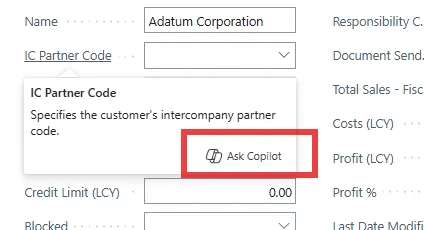
But where I think it can really make life easier is the ‘how do I’ questions. If you need assistance in how to process something in the system, now you can get the answer immediately. You are not having to raise a support call or spend time searching online.
Here’s a few prompts to try out
- What copilot features are in BC?
- Which report can I use to show sales?
- How do I process year end?
- What does this error mean?
- How do I add a new dimension value?
- Show me the list of keyboard shortcuts
- Where can I learn how to use Projects?
So please do make good use of this, it will save you time in a lot of tasks. And by the time you have mastered copilot prompts, AI agents will be ready to accelerate AI driven efficiency across the teams.
You can access further information from Microsoft Learn
