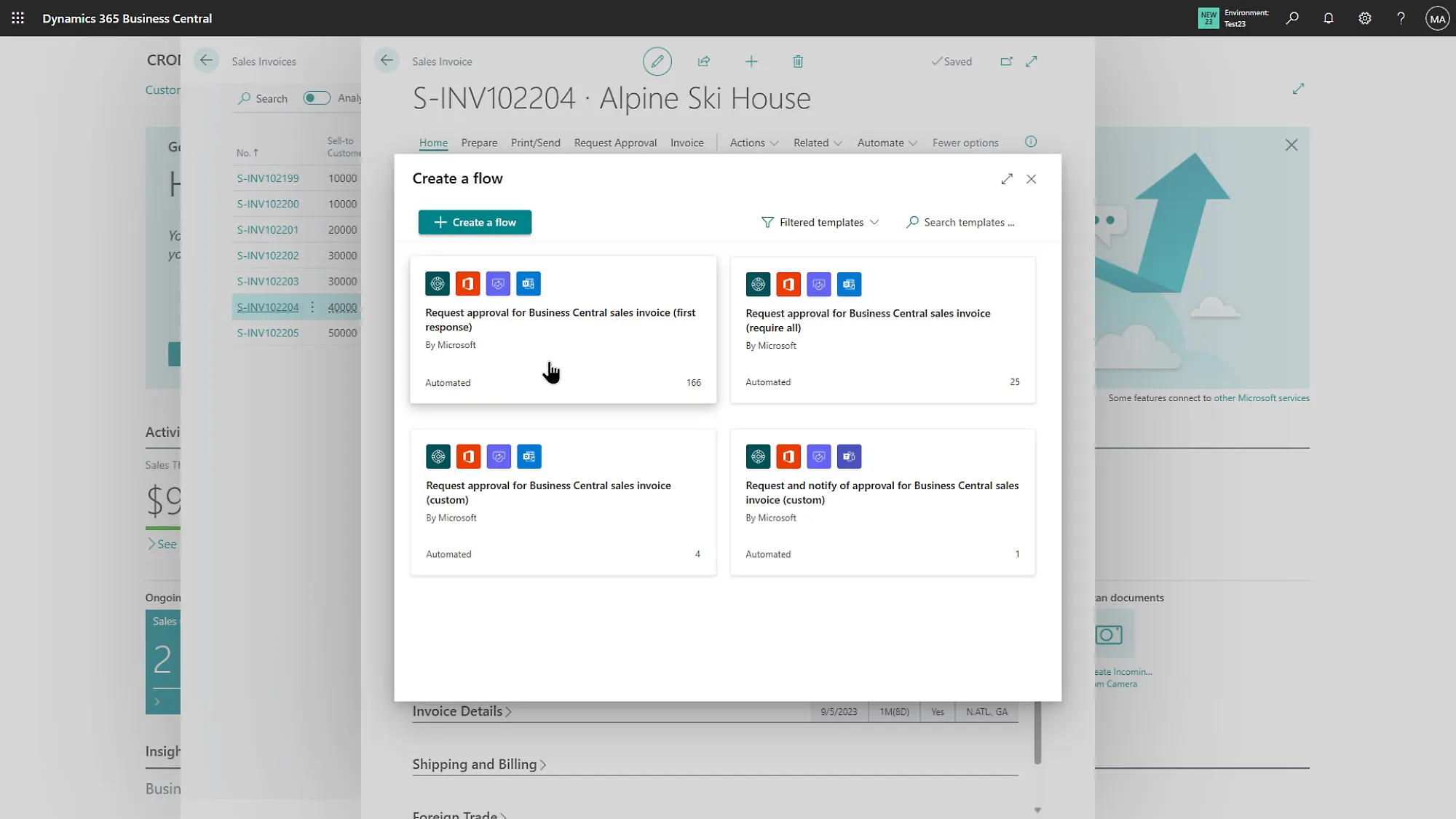
Dynamics 365 Business Central and the Microsoft Ecosystem
Understand how Business Central, CE and Power Platform can work in harmony
As a former accountant turned Business Central consultant, I’ve seen my fair share of disconnected systems and the headaches they cause. Businesses running multiple software solutions often struggle with siloed data, manual reconciliations, and inefficiencies that eat into profits. That’s where the Microsoft ecosystem shines. Dynamics 365 Business Central is a fantastic starting point, but when you combine it with other Dynamics 365 apps and the Power Platform, you unlock a world of possibilities. Let me walk you through how this integration works, the benefits it brings, and how to get the most out of it.
Why Consider Adding More Microsoft Components?
The beauty of the Microsoft ecosystem is its seamless integration. By layering Dynamics 365 Sales, Customer Service, or Field Service onto Business Central, you create one connected system. Here’s what that means in practical terms:
- Everything Talks to Each Other: No more jumping between systems to get the full picture of your business. Data flows automatically, saving time and reducing errors.
- Better Decision-Making: With tools like Power BI, you can analyse data from across your organisation in real time, helping you make more informed decisions.
- Simplicity for Your Team: All Microsoft tools share a familiar look and feel, which means less time training and more time working.
- Cost Savings: Using Microsoft’s attach licensing (more on that later), you can add these tools without blowing your budget.
Common Use Cases for a Fully Integrated Solution
I’ve worked with businesses across various industries, and the possibilities with an integrated Microsoft solution are endless. Here are a few common examples:
- Sales and Finance in Sync: Dynamics 365 Sales links directly to Business Central, so when a salesperson creates a quote, it flows through to invoicing seamlessly.
- Field Operations Sorted: For businesses with field teams, Dynamics 365 Field Service integrates with Business Central to manage scheduling, parts, and billing in one go.
- Project Management Made Easy: Dynamics 365 Project Operations connects budgets, timelines, and invoicing, providing a full view of project profitability.
- Custom Apps for Day-to-Day Tasks: With Power Apps, you can build tools for anything from expense submissions to stock checks, tailored to your needs.
How Attach Licensing Saves You Money
One thing I always point out to clients is how cost-effective Microsoft’s attach licensing can be. If you’re using Business Central as your primary licence, you can add apps like Dynamics 365 Sales or Customer Service at a significantly reduced rate. It’s a smart way to expand your solution without paying for a full standalone licence for each tool. For example, adding Dynamics 365 Customer Service to Business Central can save you hundreds per user per year.
Integration Out of the Box
One of the biggest selling points of the Microsoft ecosystem is how well it works together straight out of the box. Here’s what you can expect:
- Data Synchronisation: Customer and vendor records, orders, and invoices flow between Dynamics 365 apps and Business Central automatically.
- Unified Workflows: Salespeople, accountants, and operations teams can all work from the same data without duplication or delays.
- Scalability: Out-of-the-box integrations cover the basics, but you can always extend them with customisations or Power Automate workflows.
Harnessing Low-Code with Power Apps
The Power Platform, particularly Power Apps, is a game-changer for businesses. I’ve seen clients use it to:
- Streamline Processes: Build apps for tasks like inventory checks or approvals, making life easier for frontline teams.
- Extend Business Central: Create mobile-friendly apps that let users interact with Business Central data without needing full access to the system.
- Bring Data Together: With Dataverse as the backbone, you can connect Business Central, Dynamics 365 apps, and even third-party systems into one cohesive solution.
Final Thoughts
A fully integrated Microsoft solution isn’t just about technology; it’s about transforming how your business operates. With Dynamics 365 Business Central at the core, supported by Dynamics 365 apps and the Power Platform, you can simplify processes, improve insights, and reduce costs. Whether you’re just getting started with Business Central or looking to expand your setup, the possibilities are enormous. And as someone who’s been on both sides—as an accountant and a consultant—I can confidently say it’s a game-changer for businesses of all sizes.
If you’d like to explore how this could work for your organisation, get in touch—I’d be happy to help.
